FEKER 60% NKRO bluetooth 4.0 Type-C RGB Cherry MX Switch PBT Double Shot Keycap Mechanical Gaming Keyboard--White

Specification:
Brand: FEKER
Layout:60% ANSI
Keys Amount : 61 Keys
Switch: Cherry MX Switch
Anti-Ghost Key : NKRO
Anti-Ghost Key : NKRO
Case : ABS Black Case
Backlit: 16.8 Million RGB Backli
Switch : Brown Switch, Red Switch, Blue Switch, Black Switch
Cable : 1.8m Type-C USB Cable
Keycap: PBT Double Shot Molding Keycap
Battery: Built in 1900mAh Rechargeable Li-ion Battery
USB Operating Current: DC 5V 500mA Max
Connection : Dual Mode, USB Wired (Windows 7/8/10, for Mac, Linux) ,bluetooth LE4.0 (Windows 7/8/10)
Features:
1. Full RGB Backlight. Full RGB backlit, each key can been set RGB backlit independently.
2. PBT keycaps. Doubleshot PBT keycaps, durable and not easy to shine as ABS keycaps.
3. Double FN .Double FN key(FN1/FN2) that creats more possibilities for you to set the layer function.
4. Long EnduranceTime. 1900mAh large capacity battery, built-in protection circuit prevents harm to battery.
5. Dual Mode Connection .bluetooth 4.0 and Type-C USB-C dual mode connection, makes it widely compatible with multiple systems, for iOS, Windows, Linux, and Android.
6. Supports NKRO in wired mode
Q & A
Q & A
1. How to control the backlit?
FN2 + 0 = Backlit On/Off ; FN2 + 9 = Backlit Modes Switching ; FN2 + - = Backlit Brightness Control ; FN2 + + = Backlit Display Speed Control
2. How to pair with the bluetooth device?
It supports connecting four devices. Turn on the bluetooth switch, long press Fn2+ bluetooth key 1/2/3/4 until the key blinks, then search the keyboard in your device and choose to connect.
3. How to switch the bluetooth device?
Short press the FN2 + bluetooth key 1/2/3/4 which has been paired with.
4. Does it have the bluetooth dongle?
No, you need to buy the bluetooth dongle separately if you want to pair with desktop PC computer.
Package Included:
1 * 60% NKRO bluetooth 4.0 Type-C RGB Mechanical Gaming Keyboard
1 * Keycap Puller
1 * USB-C Cable
1 * Instruction

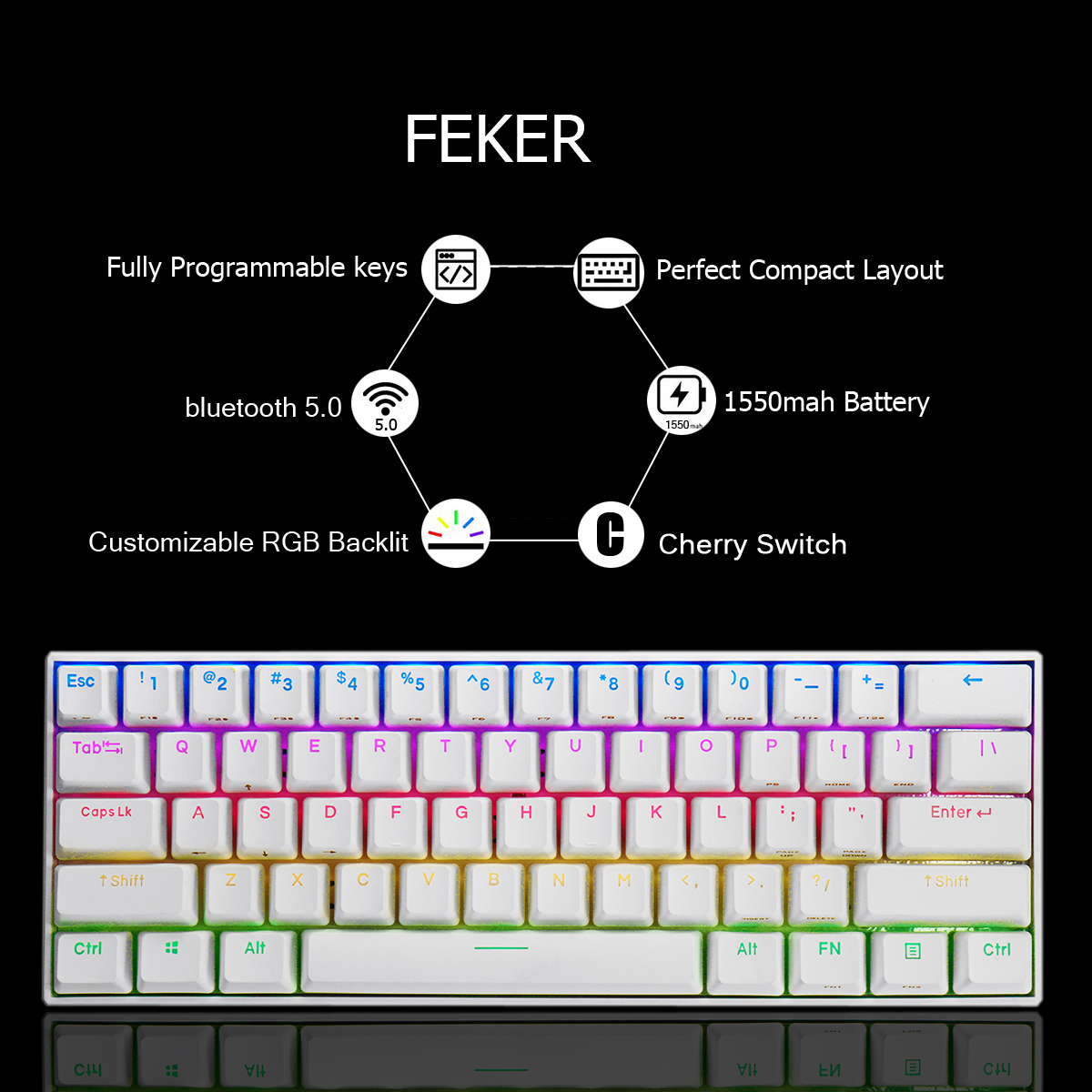


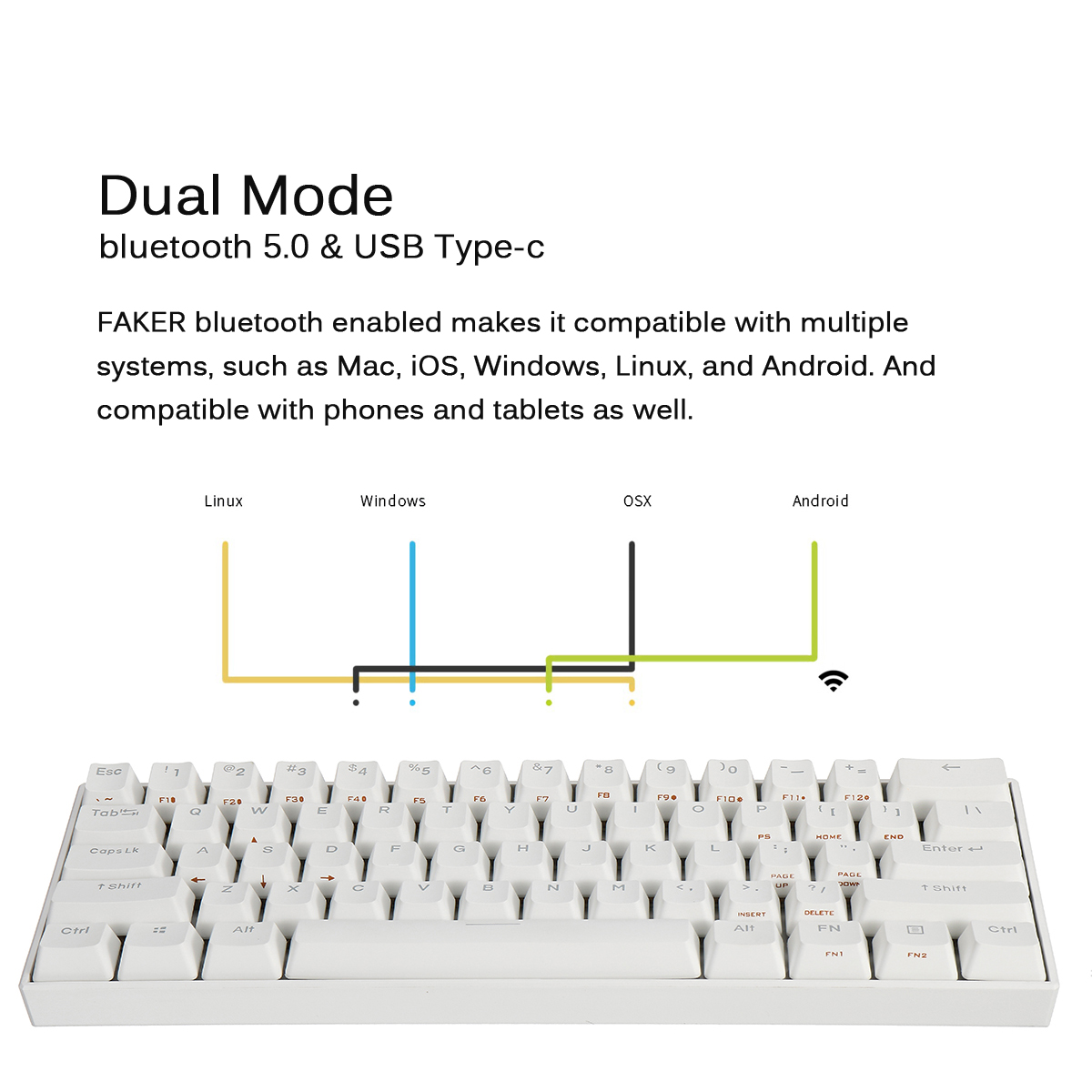
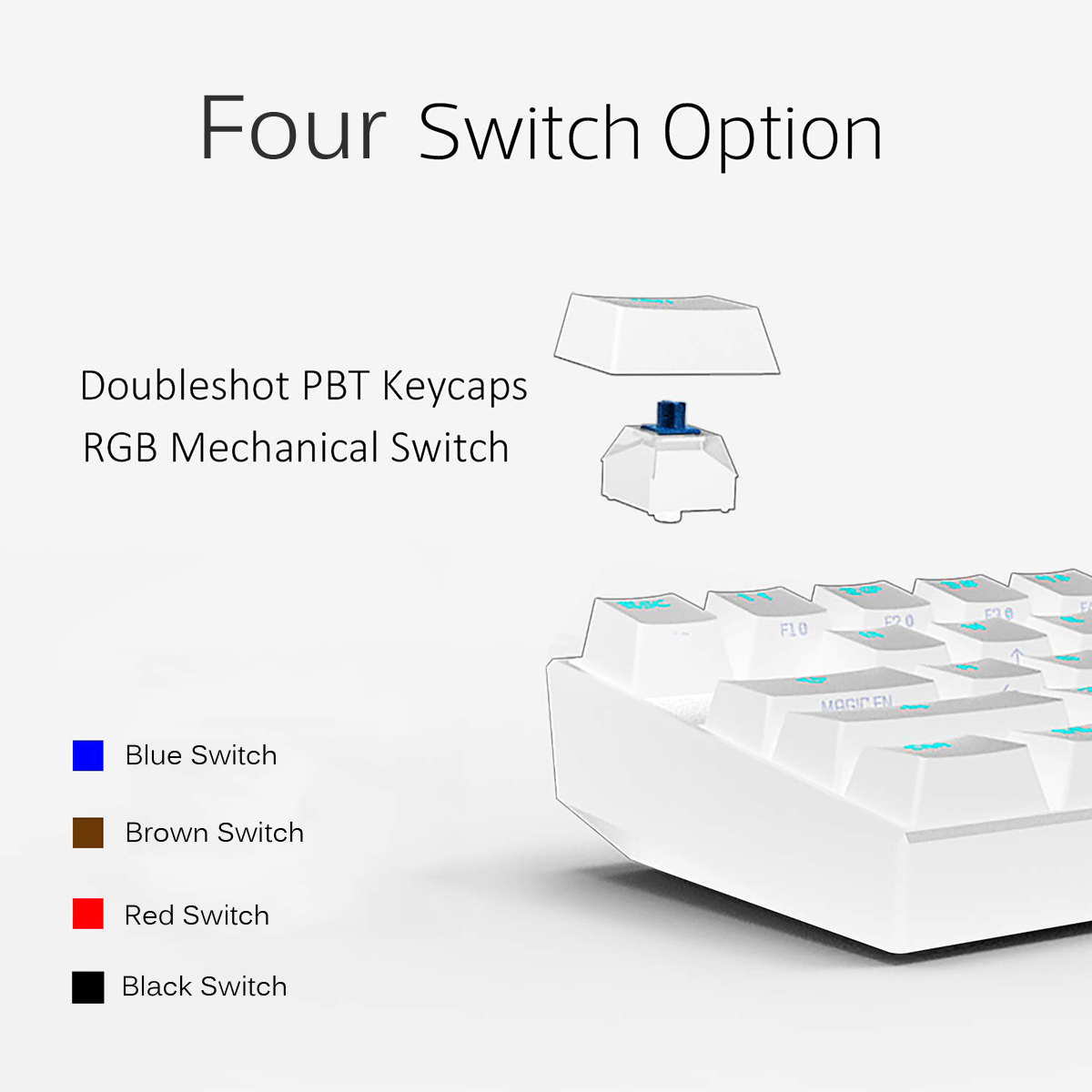
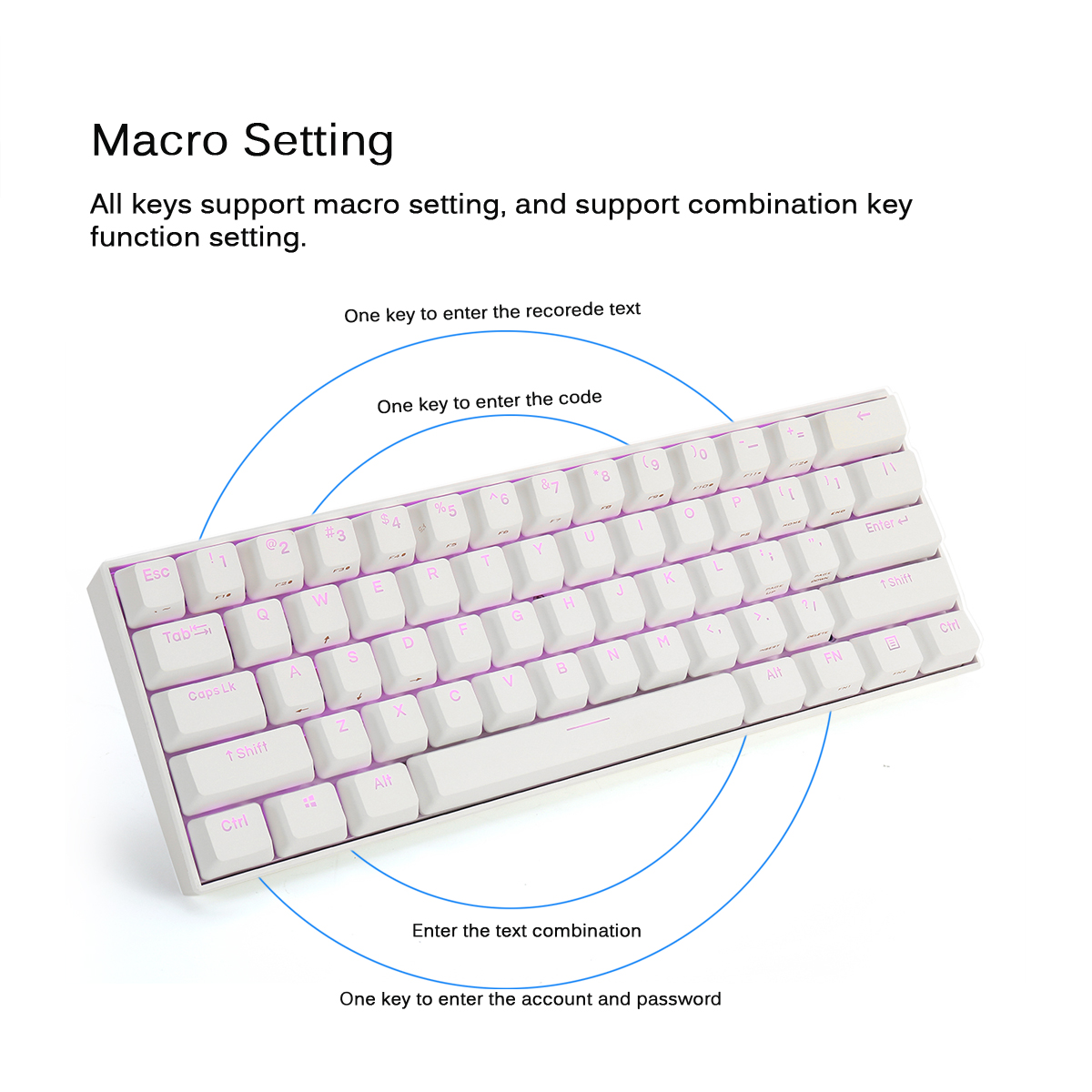

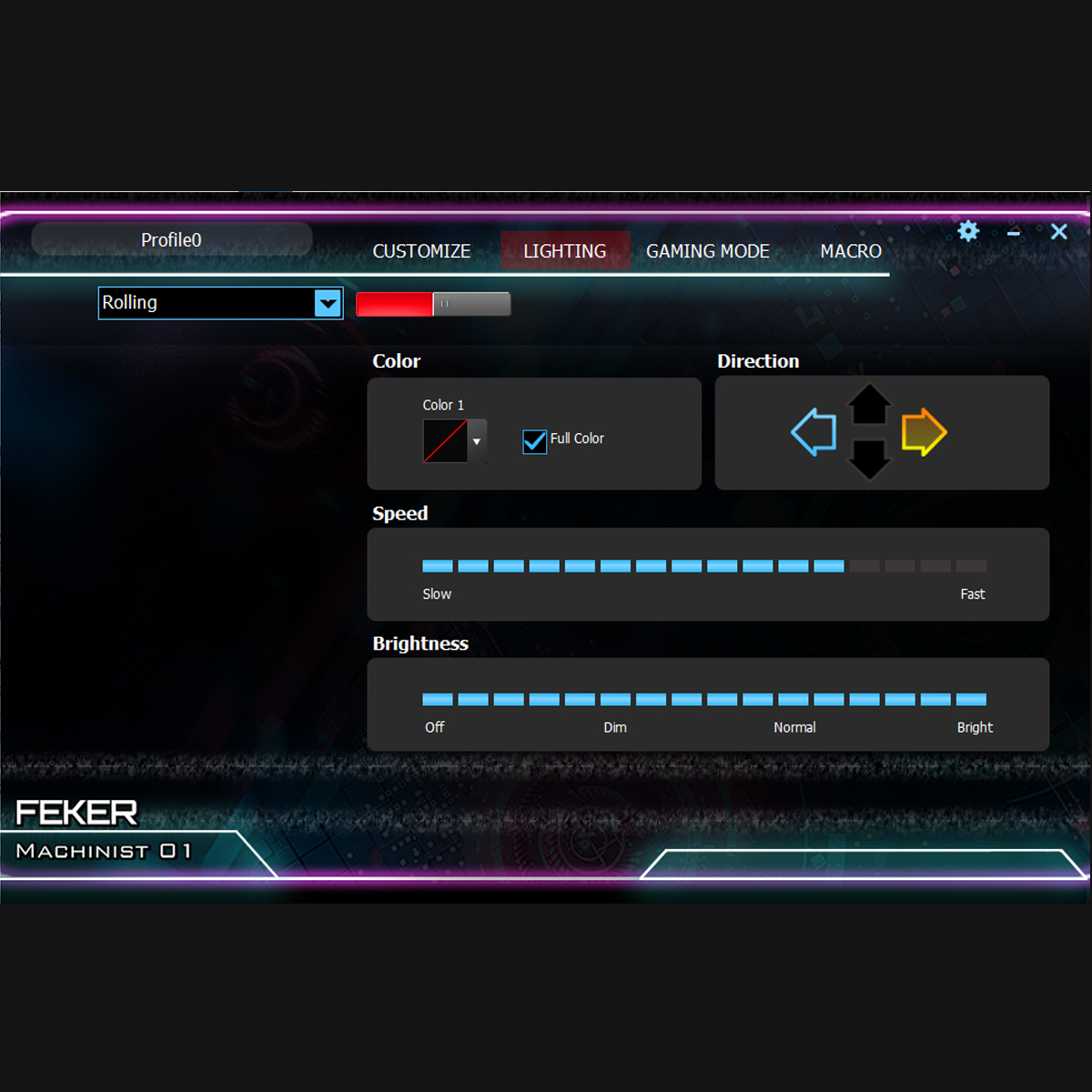
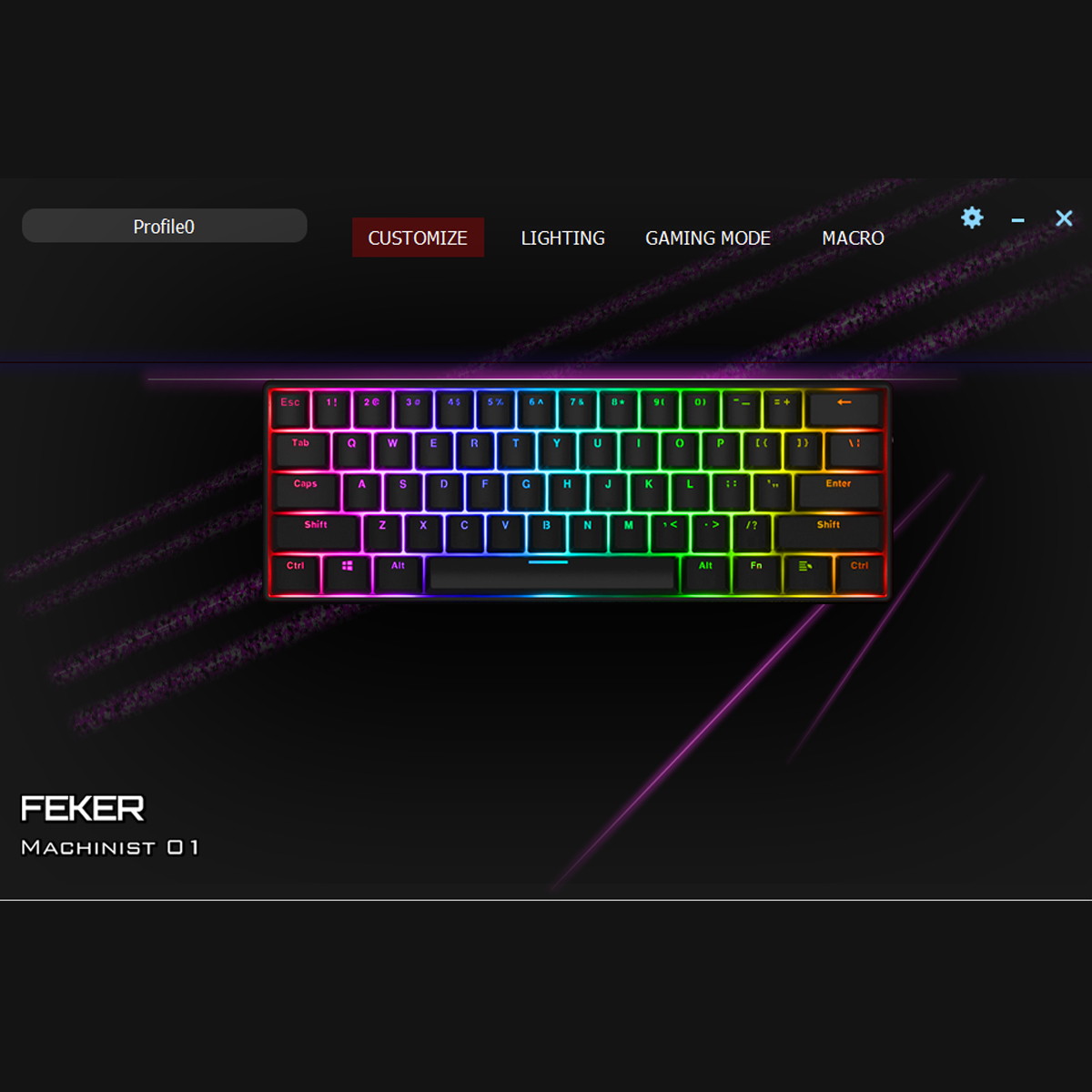
FEKER 60% NKRO bluetooth 4.0 Type-C RGB Cherry MX Switch PBT Double Shot Keycap Mechanical Gaming Keyboard--WhiteSee detail

